The 4D BIM software module for time management
JOIN “4D Times” module is the software for managing the 4D time dimension of BIM that allows you to create the time schedule of a cosntruction project and to freely define the WBS (Work Breakdown Structure) to be used for scheduling jobs activities.
4D Times is a simple tool where working activities structure in WBS can be defined both freely and partially. Moreover it can also totally derive from the data structuring of the BIM model.
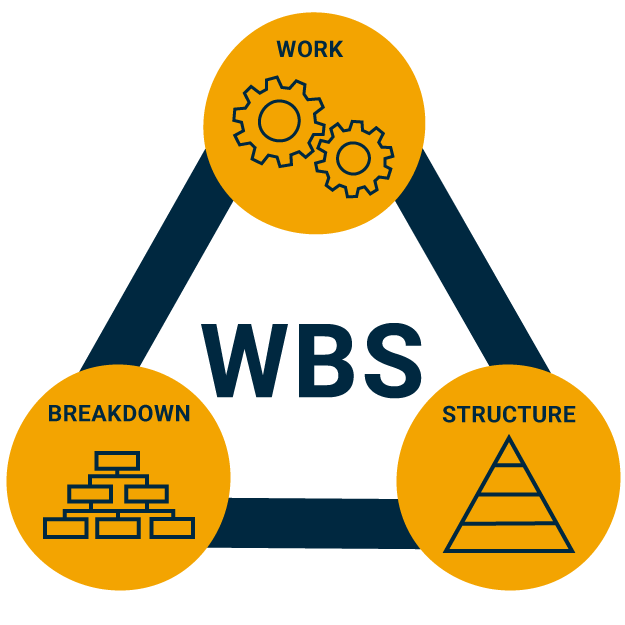
The temporal representation of job activities takes place through a Gantt chart reproduced on an editable timescale. It is structured by periods of activities (tasks) scheduled with the respective calendars and by the working hourswhich are customizable by resource.
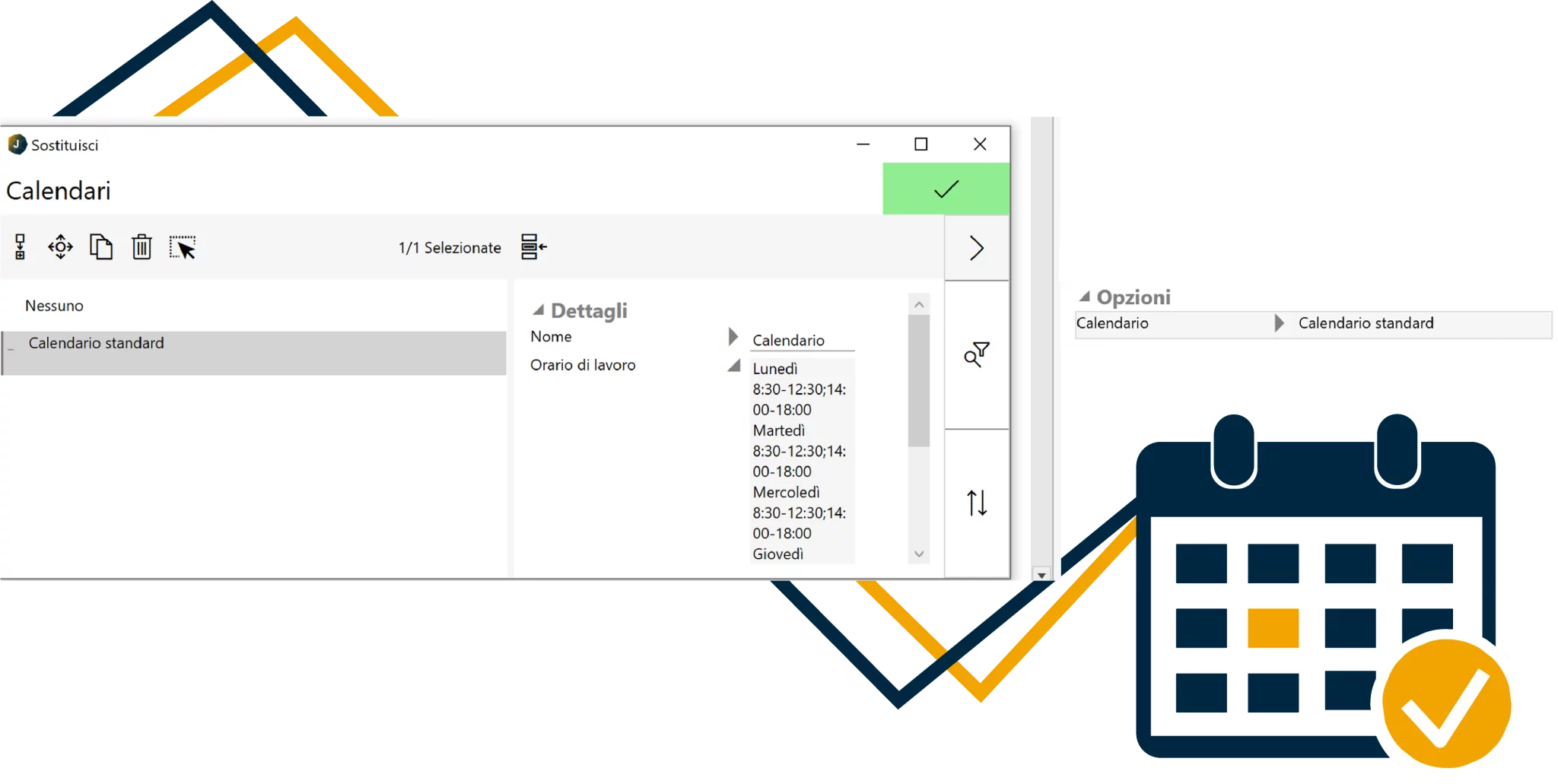

Get an easy management of the 4D BIM dimension
Processing times can be calculated by using the attribute values associated with the WBS tasks.
The attributes and relative values, employed in parametric formulas, allow you to determine the machining times lenghts. On the one hand the values can derive from the 3D or 5D BIM model or they can be freely entered by the user himself. On the other hand the lenght of time can be calculated not only on the basis of the amount of work and productivity indices, but also according to cost of work, labour cost, compositions and costs of work-type teams.
The parametric calculation method simplifies the determination of the processing time lenght. It also guarantees an immediate updating if the reference 3D model is modified.
3D-4D-5D Synchrony
The interaction between times, costs and three-dimensional objects allows commissioners, designers and companies to obtain information to meet theirs specific needs. For example, particular interests regarding data such as time frame, cost items, work areas, classes or types of objects and materials. One of the strengths of JOIN is to give data a central role, to share them, to make them unique and to use them in the various sections of the program, thus allowing to synchronize the time schedule both with the relative cost items and with the relative three-dimensional objects.
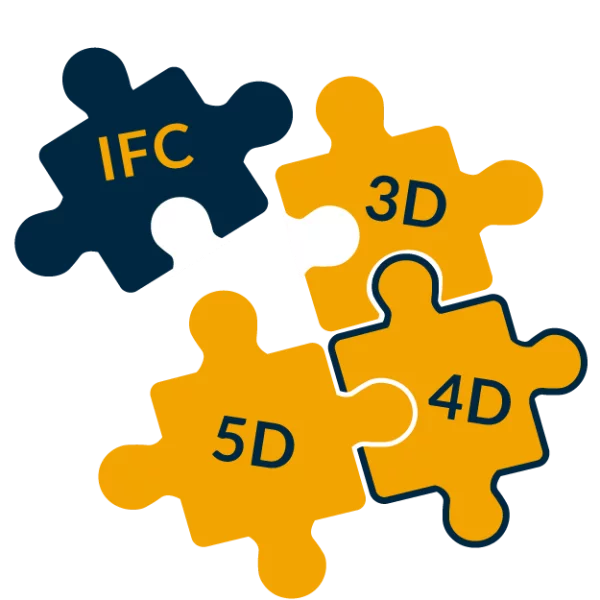

Break down the Gantt chart
JOIN allows you to filter the Gantt chart both on time periods and on values that characterize tasks such as companies, categories and work teams or any other BIM data. Furthermore, prints can be exported in XML (Project format). Furthermore, prints can be exported in XML (Project format).
How to obtain a time schedule from a BIM bill of quantity?
Example of derivation of a time schedule from a BIM model that can be used in the management and review of activities and work teams.
In the video we show one of the possible ways of using JOIN with the aim of demonstrating how the software, using BIM data, allows you to generate 4D and make it adhere to 3D and 5D.


